Update on May 8, 2020: Salesforce will no longer allow orgs to enable Lightning Sync after Winter ’21 (source). Salesforce is encouraging its clients to move to Einstein Activity Capture and is positioning it as the long-term activity capture product.
Ah, the good old email and calendar integration discussion continues! Salesforce has had integration tools for years, but none of them have been particularly good. With “buggy” software options which have been prone to too many #WhySFDCAdminsDrink posts, these included tools haven’t been at the favorite of many Admins.
However, the newer tools offered by Salesforce to integration email and calendar are actually pretty good. Lightning Sync has been around for a few years, and Einstein Activity Capture (EAC) is a relatively new addition to the integration lineup (and Salesforce AEs have been pushing it hard). But, this brings up a great question. Which is right for your organization?
Let’s break down the options.
Integration Options
Salesforce for Outlook has officially been retired (thank you!) in favor of the newer products. And, like most tech companies, we have seen a bit of an unbundling of apps in this space. There is no longer a single tool to do both email and calendar integration. We now have choices and can mix and match solutions for a better fit.
While this post isn’t about email integration options specifically, I do want to discuss them briefly because there is overlap. And keep in mind, I’m focusing just on Salesforce solutions – not 3rd party applications.
Lightning for Outlook/Gmail
Lightning for Outlook/Gmail is included with your Salesforce subscription, and allows users to manually link emails to records in Salesforce. These updated applications are meant to be lightweight and minimal on features (which is a nice entry point for email integration). Styled in the Lightning Design Language, they are easy to use and navigate
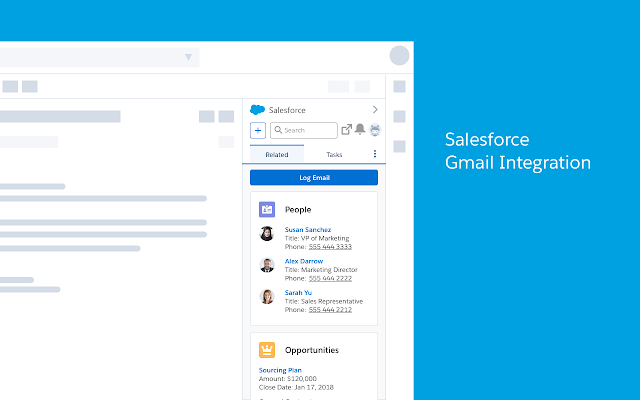
What I love about Lighting for Outlook/Gmail is that it’s customizable. As a System Admin, I can customize the panes, add or remove record information, and have an impact on how the user engages with the application all through the Lightning App Builder!
Lightning for Outlook/Gmail is a great introduction to email and Salesforce integration.
Inbox
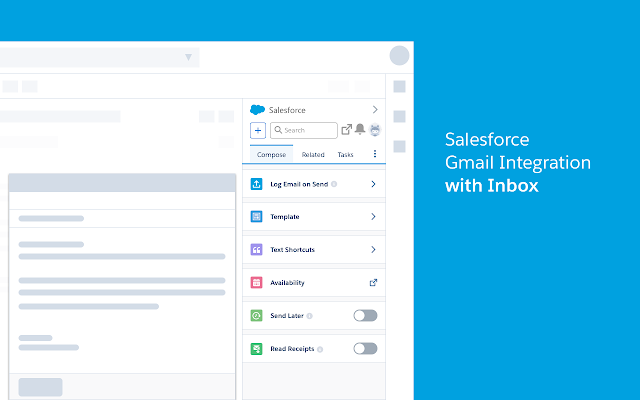
Inbox is a paid email integration tool from Salesforce and is a product that was actually a result of the RelatedIQ acquisition. Salesforce has had many integrations of the product, and it is now folded into the Lightning for Outlook/Gmail architecture. Once you’ve purchased and awarded Inbox licenses, users have enhanced capabilities including:
- Email tracking (who opened the email and how many times)
- Scheduled sends
- Meeting scheduler and calendar booking tools
- Email templates
- Dedicated mobile application
These are all really great features for sales reps and several of my clients love having these features at their fingertips.
But neither Lightning for Outlook/Gmail or Inbox allow user to sync their calendars to Salesforce. Enter Lightning Sync and Einstein Activity Capture (EAC).
Lightning Sync
IMPORTANT: Lightning Sync will no longer be available for new customers with the Winter ’21 release. See the related knowledge article for more information.
Similar to Lightning for Outlook/Gmail, Lightning Sync is a toolset already included with your Salesforce licenses. This tool does one thing – it syncs your calendar from Exchange or G Suite to Salesforce. If configured, Lightning Sync will also sync Contacts between Salesforce and Exchange or G Suite.
There is no user interface for this tool which is actually really awesome User calendars sync automatically in the background every 15 minutes. This eliminates the software component (ahem, Salesforce for Outlook) which caused so many issues.
But, the setup of Lightning Sync will require help from IT because Exchange or G Suite needs to be properly configured in order for this integration to work. Make sure you read the Lightning Sync Implementation Guide (Exchange version) before getting started.
It’s also important to read through the considerations for Lightning Sync so that you can properly configure the settings, and communicate to users. These limitations may also help make your decision. For example, recurring events are not currently supported in Lightning Sync for Google.
Lightning Sync does attempt to relate the Events to records in Salesforce, but can only do so when an attendee’s email address matches that of a Lead or Contact in Salesforce.
Einstein Activity Capture
Einstein Activity Capture (EAC) is a pretty interesting product that has surfaced in the last few releases, and Salesforce is pushing it hard. I can see the merits of the toolset (which we’ll get to in a moment), but it has one critical flaw (in my opinion) which makes it a really hard sell.
To start, here’s a quick overview of Einstein Activity Capture (EAC).
In the Salesforce Help article on Einstein Activity Capture, it states that: “With Einstein Activity Capture, emails and events that you send and receive are automatically added to the activity timeline of related account, contact, contract, lead, opportunity, and quote records. Plus, contacts and events are synced between the connected accounts and Salesforce.”
Well, this sounds a lot like Lightning Sync, with the main difference here being that Einstein Activity Capture is automatically logging emails (incoming and outgoing) in addition to events.
In addition, Einstein Activity Capture also works in the background. Users don’t have to push any buttons to log emails or associate events to Salesforce records. In fact, you can use Lightning for Outlook/Gmail or Inbox with Einstein Activity capture – just like Lightning Sync. But wait, there is more!
Benefits of Einstein Activity Capture
Aside from working in the background like Lightning Sync, there are a few other cool tricks up its sleeve.
Email Insights
Because the email data is being processed by the Einstein AI layer when it’s being passed through Einstein Activity Capture, Salesforce is able to offer users useful information about the email they have logged including a suggested next action based on the email content, or helping them to craft a more tailored response to a client.

Send Email through Connect Email Account
When sending emails out of Salesforce, they are typically sent through Salesforce’s email servers which ends up with a funky “on behalf of” text in the From field. This can have an impact on deliverability. Einstein Activity Capture allows emails sent from Salesforce to be sent through the connected email account.
Recommended Connections
The Winter ’19 release brought an interesting Einstein functionality called Recommended Actions which shows important connections within their networks (aka fellow Salesforce users). Einstein will show how many interactions another user has had with a Lead or Contact so that you can determine if working with this person would make sense to manage the relationship or close the deal.

Activity Metrics
Perhaps one of the cooler benefits to Einstein Activity Capture is the use of calculated activity metrics. Because Salesforce analyzes the activity data using Einstein AI, Salesforce calculates some interesting metrics including Last Activity Date, Inactive Days, and Last Call Date. Here’s a demo.
Activities Dashboard
Last is the addition of the Activity Dashboard which shows a summary of sales activities that were added to Salesforce manually, and by Einstein Activity Capture. These metrics are available through the Analytics app in Setup.

Charts are organized by tabs (1). Use filters (2) to view information about specific activity owners, activity types, and dates. Quickly view which of the selected users are most active (3). The Details tab includes charts that break down activities by accounts and opportunities (4).

The Overview tab lets you see how each activity type is trending over the past month, week, or day (5). Licensed Einstein Activity Capture users see up to 180 days of activity data. Einstein Activity Capture Standard users see up to 90 days of activity data.
It’s important to note that these dashboards are not customizable right now, so you can only view metrics already setup by Salesforce.
Okay! So, this is a lot of really cool stuff and I think at this point, Einstein Activity Capture has a strong position ahead of Lightning Sync. But before we get too far down that path, let’s take a look at the “considerations.”
Considerations of Einstein Activity Capture
There is always a drawback to consider, and Einstein Activity Capture has a few that you’re really going to need to ponder before pulling the trigger.
Activities Stored Outside of Salesforce
Activities captured by Einstein Activity Capture are not stored in Salesforce. They are housed in a secure server outside of Salesforce which presents a whole host of issues. Here are a few:
- Activities cannot be reported on by standard Salesforce reports (hence the Activities Dashboard & Metrics).
- Users cannot delete emails from Einstein Activity Capture. This must be performed by a System Administrator.
- If you migrate away from Einstein Activity Capture at some point in the future and deactivate the service, all of the activities captured by Einstein Activity Capture are no longer displayed in Salesforce on record timelines! Ouch!
This is HUGE and can cause some real issues and challenges for clients.
Additional Limitations
As if that wasn’t enough, there are a few additional limitations that are important to note:
- Potentially additional licensing cost (100 Einstein Activity Capture licenses are included with Sales Cloud).
- Only 24 months of captured activity data is stored and displayed.
- Orgs must use the Activity Timeline with Einstein Activity Capture. You cannot use the Related List view for activities.
- Emails exchanged between a user’s internal domain aren’t associated with Salesforce records, regardless of the Excluded Addresses settings.
- Platform Encryption is not supported so emails and events added to Salesforce by EAC are not encrypted at rest (but are encrypted in transit).
- Recurring events are not synced with Einstein Activity Capture.
I know this is all very shocking. I’ll give you a moment to catch your breath.
The Verdict
Hopefully this helped you decipher the options, and determine the best way to integrate emails and calendars in your org.
Personally, I would choose to use Lightning Sync over Einstein Activity Capture regardless of the benefits, but I would love to hear from you and know what you would choose (or have chosen) and why.
Leave a comment below!

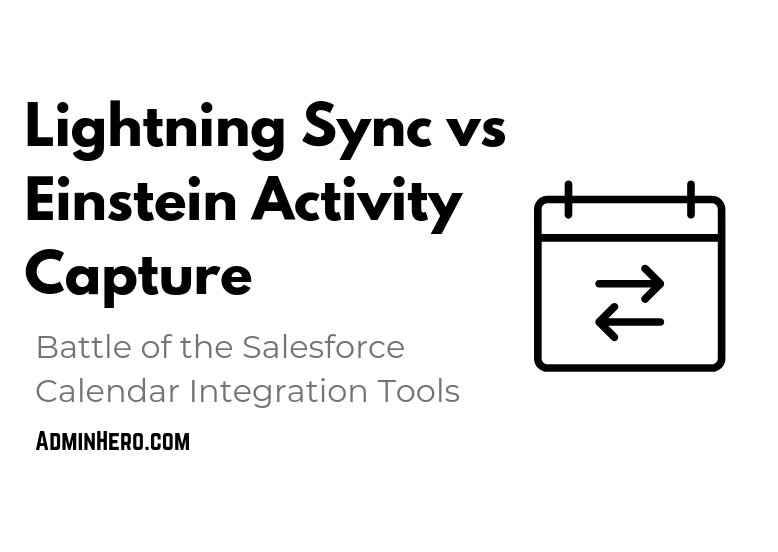

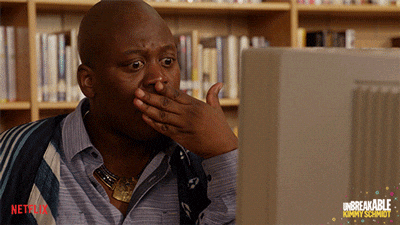
Good summary, Brett. Is the “considerations” section relevant to Lightning Sync or Einstein Activity Capture? The title and intro sentences refer to Lightning Sync, and the bullets below refer to Einstein Activity Capture. Just want to make sure I’m understanding correctly.
LikeLike
Oh yeah, that’s confusing! My brain wires seem to have gotten crossed. I just updated the post with the correct reference to Einstein Activity Capture. Thanks for pointing that out!
LikeLike
You said you personally would choose Lightning Sync over EAC despite the benefits of EAC, but you don’t say why. What leads you to lean towards Lightning Sync at this point in time?
LikeLike
Hi Chris! The limitations of EAC are extreme for most of my clients. The inability to build custom reports on activity content, and the fact that they are stored outside of Salesforce make it difficult for most clients to swallow. It also presents a challenge if or when you decide to turn off EAC because all of that activity “dissapears” from the activity timeline as a result.
LikeLiked by 1 person
Why would you choose to lean towards Lightning Sync over EAC?
LikeLike
Yes, I would. The limitations of EAC are pretty big in my opinion.
LikeLike
This is so helpful – thank you! My organization has purchased a limited number of Inbox licenses, because we like one of the features you didn’t talk a lot about – the ability to insert available meeting times in an email and have them dynamically update in the recipient’s email as the sender’s availability changes.
We already have users on lightning sync and are getting ready to deploy Inbox with EAC to a subset of them, but are getting stymied by the fact that it appears that Lightning Sync and EAC cannot co-exist, it appears that you have to turn off Lightning Sync across the org to be able to turn on EAC.
We’re still digging into it to see what the impacts would end up being to the non-Inbox users but, if it does impact their functionality, that would be another Inbox drawback – that it may be an all-or-none type of upgrade/expense.
LikeLike
Lightning Sync does not pull emails into Salesforce, only events and Contacts whereas EAC will do both.
LikeLike
You are correct in that Lightning Sync does not pull emails into Salesforce (that would be done via Inbox or Lightning for Outlook/Gmail. EAC does both as well, but none of the information pulled in by EAC is stored in Salesforce – it’s all stored externally.
LikeLike
Hey Brent,
Wonderful post! Well written.
I’m about to pull the trigger with my company for EAC, and one of your comments made me hesitant. If we were to ever move away from EAC, we’d lose all the email data.
Wouldn’t the data technically still be there, you just wouldn’t be “adding” to it? So, say, we did EAC for a year, and then we got rid of it and went back to manually adding emails to Salesforce. We still couldn’t pull reports on the EAC emails, but the emails would still be on the timeline–wouldn’t it?…
Thanks!
Nick
LikeLike
Hey Nick! They would NOT still be in the timeline! That’s the hard part with this product. There isn’t a great middle ground. The emails are still stored but in an outside database. When you turn off EAC, the activities stored outside of Salesforce do NOT show up in the timeline. I tested this with a client when they were thinking about enabling the application and saw the results first hand.
Hopefully this gets addressed. It would be far better to still display the emails if EAC had been previously turned on then to lose access to them in the timeline all together.
LikeLike
Hi Brent,
It is a great post. Thank you for sharing.
I have a question – we are planning to buy High Velocity Sales. In the process, I realized that we need to turn off lightning sync that we are currently using and need to enable EAC. Is it required to do so or we can still leverage on lightning sync.
Sorry for the dumb question but any insight would be helpful.
Thank you!
LikeLike
I’m actually not sure. I have not worked with the High Velocity Sales product, so I’m not sure what the dependancies are and how that works with Lightning Sync vs EAC. You’ll have to dig into some documentation to validate that.
LikeLike
Sudesh –
I have the same question, is EAC required for HVS. What do I loose if I don’t choose EAC in HVS? Were you able to find the answer.
Thanks so much –
Kurt
LikeLike
Great blog post on Activity Capture. Good job highlighting the pros and cons.
We are a Salesforce Partner and improve upon Einstein Activity Capture by logging activities and Contacts to Native Salesforce Objects (Tasks and/or Events), all Server to Server, no plugins to install, and also meta data writeback.
https://autoscribe.salesdirector.ai/
https://autoscribe.salesdirector.ai/salesforce-activity-capture-philosophy/
All of the shortcomings of Einstein Activity Capture mentioned here are addressed in this solution. Should be helpful to folks where Einstein Activity Capture may not be enough.
LikeLike
Super helpful information here Brent, thank you!
Wondering if you came across this issue?
During setup of Einstein Activity Capture, I got this message:
“Before you can say hello to Einstein Activity Capture, you must say good-bye to Lightning Sync. Turn off Lightning Sync, then come back here to get your org ready for Einstein Activity Capture.”
So if you only purchase a few Inbox/EAC licenses, does that mean Lightning Sync is no longer available to the remaining users?
Thank you!
LikeLike
I love this article! It has helped a ton to easily compare it all.
Under the “Additional Limitations” section you may want to call out that it is “100 **STANDARD** Einstein Activity Capture licenses that are included with Sales Cloud. The standard Einstein Activity licenses function differently than the regular Sales EInstein Cloud Activity Capture licenses but these are free with Sales cloud
LikeLike
Great article Brent!
Do you know if its possible to run both Lightning Sync and EAC in the same org? It would be for a different subset of users. 1/2 our org would be on Lightning Sync and the other 1/2 would be on EAC. I’ve been researching and your post here is the best I’ve come across so far so I’m hoping you’ll know.
Thank you in advance!
LikeLike
I actually just found the answer… looks like you need to pick one. Can’y use both in one org.
LikeLike
Hi Brent,
Nice post!
Thanks for sharing.
LikeLike
Great post! and also the best post I saw so far to summarize all the Salesforce integration tools. I immediately followed your blog.
we are currently using Lightning sync, but one limitation is really annoying. Lightning sync does not sync meeting location. Is that a issue for your clients? how do you solve the issue?
Thanks,
Weida
LikeLike
Hello, very clear and interesting post! We’d like to enable Lightning Sync in our company, but our Exchange 365 guys blocked it because Lightning Sync needs a Exchange Super Admin user (so having access to all company mailboxes) for performing the sync.
Have you some suggestions/inputs based on your experience in Lightning SYnc setup that could help?
Thanks
Giuseppe
LikeLike
I don’t know if an alternative method for Lightning Sync to be setup except for using a master account. If the preference is to have individuals authenticate vs using a global admin account, you’ll need to look at an alternate option. However, I would work with your Exchange team to try and address the concerns and see if you can pull in another person in the organization that can help push the IT folks in the right direction.
LikeLike
Thanks for the feedback. in fact we are asking our Success manager to push Salesforce for adding in the roadmap the individual authentication mechanism
LikeLike
You can do this with Einstein Activity Capture but that has its own set of considerations as tot have seen. Good luck!
LikeLike
Thank you for very much for this article. It was just what I was looking for in comparing Inbox w/ AC to just EAC.
My org currently uses Inbox and I was considering migrating to the EAC to save money. However, the biggest drawback is the outside housing of activities, so that was a deal breaker for me as well.
LikeLike
Hi Brent,
Thank you for your post! Have you ever considered writing an article on ISVforce apps that integrate email and calendar to Salesforce?
I know Match My Email accomplishes many of the same functions as EAC, but without the drawbacks of activities being stored outside of Salesforce and many of the other limitations you listed.
Thanks,
Sam
LikeLike
Hey great post! Thanks for that
Quick question,
If we activate EAC with our company email from Outlook, and a couple of months later
we switch our company email to GSuite what happens? Do we lose all the items on the activity timeline?
All users would keep their email addresses the same, i.e. “myname@mycompany.com” (with outlook) becomes “myname@mycompany.com” (with GSuite)
LikeLike
I don’t know for sure, but my gut would tell me that it wouldn’t be a problem. Once EAC is connected to Gmail, I would assume that it would display those activities still. You may want to confirm with Salesforce on this one to be sure.
LikeLike
IMPORTANT information from Salesforce help article: “Starting in Winter ’21, Lightning Sync setup isn’t available for customers who are new to Lightning Sync. Einstein Activity Capture is the long-term solution for syncing contacts and events between Microsoft or Google applications and Salesforce”
https://help.salesforce.com/articleView?id=lightning_sync_admin_overview.htm&type=5
LikeLike
Thanks, steve88! I had heard of this announcement earlier in the week but haven’t dug into it. Guess it’s time to jump into EAC with both feet and roll with the punches.
LikeLike
Hi Brent,
I’ve chosen to use the lightning sync for outlook. However, when I do a test email to myself sent a message in Salesforce in the contacts object as an example and I responded to my own email it’s still not being captured in the activities area in Salesforce Lightning? When I replied the response just automatically goes to my outlook and nothing in Salesforce is being recorded except for the outbound that I sent and that’s it?
What am I missing?
Appreciate the response and Great article!
LikeLike
Hey Steve – thanks for this. Do you know how EAC will handle if the same contact is emailing about 2 different opportunities?
LikeLike
If an employee is deactivated / terminated, will the email and event history still remain visible in Salesforce?
LikeLike
Hi Brent,
Thank you for the article. I can’t find any information about Lightning for Outlook, did the name change again? I believe now is called “Outlook Integration”, is that right? https://help.salesforce.com/articleView?id=email_int_setup_parent.htm&type=5
Best,
Lhotse
LikeLike
Thank you for the article. EAC is so confusing for a consultant looking to deploy it. Some good news: Salesforce for Outlook EOL was extended in Oct. 2020:
“Salesforce for Outlook product retirement has been rescheduled for June 2023. The side panel action menu (also known as the New Record button) stops functioning in June 2021.”
https://help.salesforce.com/articleView?id=000353024&language=en_US&mode=1&type=1
Activities are “syncd” and stored in Salesforce but email is only “captured” and stored in AWS, though they are apparently visible in the timeline. Regarding storage in AWS, Salesforce just told me that for Sales Cloud it is 3 to 6 months storage and for the higher licenses it is 3 months to 5 years now (default 24 months). The prospect of emails that were visible in the timeline disappearing after 6 months, and people perhaps not uploading them manually, is a bit daunting from a compliance perspective (we store activities for 10 years) so we are still looking into it.
LikeLike
For sure! On the topic of compliance, I always ask my clients what their system of record is for emails. Many clients want to have a full history of activity in Salesforce for compliance purposes but that often isn’t necessary if there is another compliance mechanism in the organization. For example, many clients leverage Smarsh or a similar archival and compliance tool which is already capturing and storing emails for compliance purposes. In that case, there is no need to store 10 years of emails in Salesforce. Something to think about.
LikeLike
Really like these new tips, which i haven’t heard of before, like Salesforce Calendar Integration Tools Can’t wait to implement some of these as soon as possible.
LikeLike
This is the best blog I read about salesforce automation
LikeLike
Hi Brent,
It seems like this post is still one of the best descriptions of EAC. The one question I’m having trouble finding an answer to is how to deal with the dashboard over reporting email activities. It looks like an email that CC’s any of my other users is being counted multiple times. So, it looks like the CC’ed employees are generating email activity, where that isn’t really the case.
Have you seen how to address this issue?
Thank you!
LikeLike
Thank’s, It’s a great thing that this article suggested the importance of CRM.
LikeLike
Hi Brent,
We are using Lightning Sync and it doesn’t seem to be creating new Salesforce Contacts to Outlook. Does EAC sync contacts new from Salesforce to Outlook?
LikeLike
Hi Brent, thanks for the article. We’ve had issues using the Salesforce Outlook integration as users move to Win10 machines. If I’d read this article earlier I may have taken a different approach. Thanks for the good knowledge.
LikeLike
Great article! The comparison between Lightning Sync and Einstein Activity Capture for Salesforce calendar integration is insightful. Both tools offer unique features, but it’s essential to understand their differences to choose the right one for your business. Lightning Sync provides seamless synchronization, while Einstein Activity Capture offers intelligent automation. It’s fascinating to see how Salesforce continues to innovate in enhancing productivity and streamlining workflows. Looking forward to more informative content like this. Keep up the excellent work! https://360degreecloud.com/
LikeLike
I just wanted to drop you a quick note to say how much I enjoyed your article on the comparison between Lightning Sync and Einstein Activity Capture in Salesforce. Your insights were not only informative but also incredibly helpful. It’s evident that you have a deep understanding of these tools, and your ability to break down the pros and cons in such a clear and concise manner is greatly appreciated. https://360degreecloud.com
LikeLike
This article clarified a lot for me about these tools. I was always confused about their differences, but your breakdown made it crystal clear. I’d love to see a follow-up post on how to set up and optimize either Lightning Sync or Einstein Activity Capture for maximum productivity.
https://360smsapp.com
LikeLike
Awesome Article!
LikeLike