The time has come! For all those that were curious as to the shelf life of Salesforce Classic, it appears we are nearing the end. Classic has been dying and Salesforce is working their clients away from the death bed by moving them to Lightning Experience starting with the Winter ’20 release. It’s time to stop holding onto Classic and embrace the new generation of CRM in Lightning Experience!
We have all see the prompts, alerts, blog posts, community posts, webinars, and other communications that this is coming, so it shouldn’t be a terrible surprise unless you’ve been ignoring it hoping it would go away. Customers have also started receiving emails like this one, notifying them of the transition.
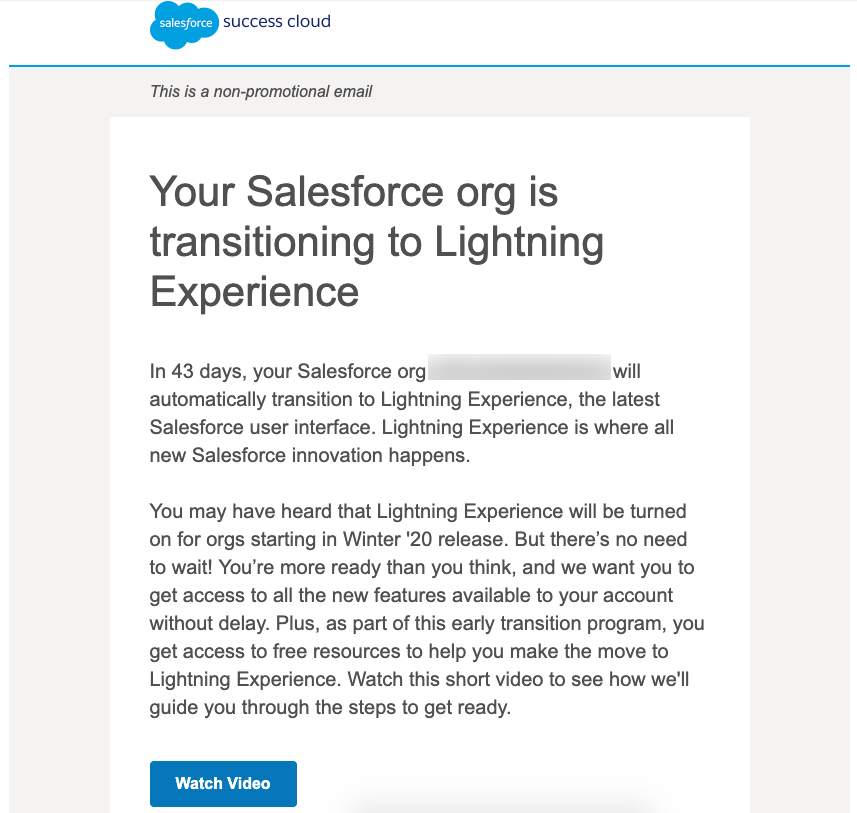
If this is you, pay attention, because there are some major implications coming in the next few releases if you’re not prepared.
Let’s start by recapping the “why” around Lightning Experience.
Benefits of Lightning Experience
Lightning Experience (LEX) has been around now for several years. Released in 2015, it has become the primary interface for Salesforce. Not only the interface, but an entire platform shift has occurred around LEX.
The Force.com Platform is now the Lightning Platform. And this isn’t one of Salesforce’s arbitrary marketing rebrands. The name change signifies how the platform has changed and evolved over the years, and how the underlying architecture has improved. New tools and methods have been developed in order to get to the product we have today, and it’s all driven off of the platform.
It is important to remember this because we are talking about the benefits of Lightning Experience and since its inception, there have been over 700 unique pieces of tools and functionalities that exist only in Lightning Experience. Classic is an old hat.
The Total Economic Impact of Salesforce Lightning
In an independent (but commissioned) study of Lightning Experience by Forrester (click here for the report), it found the following key benefits to Lightning Experience:
- 3% uptick in user productivity, equivalent to an hour a week.
- Savings of 2 hours per week by power users and business sponsors due to improved dashboards, and analytics.
- Lower development and deployment costs.
- 80% reduction in developer turnover rates.
These are impressive numbers! But this is the part that I just love. Here’s a quote from the report.
Based on benefit calculations for 2,400 users over a three-year analysis,
The Total Economic Impact of Salesforce Lightning, 2018
the total benefit of a Lightning deployment is $1,405 per user for the
composite organization.
Now, this isn’t to say that migrating to Lightning comes at no cost. There is a cost in the transition, and the report accounted for this as well and it found that even with the increased cost to migrate to Lightning Experience, organizations in the study had a 341% ROI and a payback period of 14 months!
I would say that those numbers are pretty good, and a great reason to make the switch.
The Practical Benefits
But let’s get real for a moment. These numbers are great and they do make for a compelling use case when working to get buy-in from the executive team. But, let’s talk about some of the specific benefits Lightning Experience offers to End users. Here is my non-exhaustive quick list to give you an idea of the possibilities.
- Custom lightning record pages with the ability to display more data and information with the use of templates.
- Installable and reusable components, giving users the ability to see and interact with related data quickly and easily.
- Improved user interface and navigation features such as Favorites.
- Path which is a visual representation of a given process with the ability for custom text to be added to help users through a given process.
- Custom themes and branding.
- Improved search behavior.
- Improved report builder and dashboard charts.
I’m sure none of these items are a surprise to you. In fact, you’ve probably heard about all of these features before. But, a lot of these items are used by end-users every day and have a profound impact on their productivity.
Okay, now that we have beat that point to death, let’s talk about this auto enablement of Lightning Experience that you came here for!
Lightning Experience Critical Update
Beginning in the Spring ’19 release, there was a critical update introduced which automatically enabled Lightning Experience for orgs. This critical update has not been enabled by default, but was made available for Admins to enable if they decided to proceed with Lightning Experience.
In the Winter ’20 release, this critical update is being enabled for all orgs as a way to push clients into Lightning Experience in order to reap the benefits we discussed above.
Salesforce states that this is not a forced migration, and I suppose this is technically true since there are ways to circumvent the migration, but what System Administrators will NOT be able to do is to turn off Lightning Experience in your org any longer. For orgs that don’t want Lightning Experience deployed yet, you’ll need to suppress Lightning Experience for your users.
Who is Impacted
The following users are impacted by this critical update:
- Users assigned a Standard profile (including System Administrators)
- Custom profiles with the Lightning Experience User permission enabled.
- Custom profiles cloned from Standard profiles where the Lightning Experience User permission was not disabled.
- Users who have a permission set assigned where the Lightning Experience User permission is enabled.
Users how have the Lightning Experience User permission enabled through one of the methods above, will be impacted by this critical update.
It’s important to note that not only will Lightning be turned on and users with the above mentioned permissions will be migrated to Lightning, should they revert to Classic, Salesforce will automatically automatically “reset” them to Lightning Experience every Sunday night.
Equally important is that Classic is not going away quite yet and this is why Salesforce is saying this is not a forced migration. Not all users will be impacted, and Classic is still available. But, they are making it harder for System Administrators to ignore lightning and honestly, I think this is a good thing (but we can debate this another time).
All that being said, the way to work around the critical update would be to ensure that your users are in Custom profiles (assuming your edition of Salesforce allows custom profiles) where the Lightning Experience User permission is disabled, and your Permission Sets don’t include this permission either.
I want to challenge you thought to migrate to Lightning Experience through this process. Maybe not the full org, but try to get as many folks migrated to Lightning Experience as you can. Consider this the shot across the bow that helps you take action.
Speaking of action, let’s discuss next steps and how you can prepare to migrate.
Next Steps: Prepare to Migrate
To start, here is a Dreamforce Session that ShellBlack did last year (2018) called Planning Your Migration to Lightning Experience – Four Steps to Success. It walks you through some of the benefits we’ve discussed, explains what does and does not change with a migration to Lightning Experience, and outlines the migration phases.
Lightning Migration Assistant
Next, run the Lightning Experience Readiness Check assessment in your org RIGHT NOW! This report analyzes your org and will provide a detailed report on the areas of your org that are already compatible with Lightning Experience, areas that may need to be reviewed or updated, and areas that need immediate attention.
Using this information, you can determine the level of effort required to make the transition as well as begin planning your transition timeline.
Note that some items in the report are “false positives” in that the report may state an item may not or won’t work with Lightning Experience when in fact it does. This usually happens when you’re using something like Visualforce pages. The best way to confirm this is to enable Lightning Experience in a sandbox and validate the functionality.
Don’t forget to use the Lightning Migration Assistant to work through the practical steps to migrate.
Develop a Plan of Attack
Once you have a good idea of the areas of your org that may need some attention, begin putting together your plan of attack and document it in a project plan or timeline of some sort. Give yourself a deadline for the project so that you can prioritize the work.
Salesforce has some pre-built resources available for you on their Change Management and Successful Transition to Lightning Experience page. I would encourage you to take a look at what is available and leverage the resources.
Get to Work
Once your plan is developed, it’s time to get to work! Begin by getting a sandbox refreshed and enabling Lightning Experience. Using your readiness report and your action plan, begin working through the items that need immediate attention.
Begin to pull power users into the conversation and even give them access to the sandbox and encourage them to provide feedback and help to craft their own experience. This way you’ll have many hands helping, and increased user buy-in because they were able to have a say in the design.
Deploy
Now that the hard work is done, you’re ready to deploy and release a new, more productive Salesforce Experience to your users!
One thing to keep in mind is user training. I know that this freaks out a lot of System Administrators because they don’t have the capacity to redo all of their training material and retrain users.
Don’t be afraid of this. Your users are smart and they already know and understand the Salesforce org. Lightning Experience is not a radically different user interface where they are going to have to be retrained from the very beginning. Focus your transition training on the new navigation functionality, and the improvements that are only available in Lightning Experience. Don’t overwhelm yourself!
A Free eBook to Help Guide You
ShellBlack has published a free eBook which walks you through the steps outlined in his presentation with helpful information for making the transition to Lightning Experience. Click on the image below to request your free copy. There are no obligations.
Oh, And Then There’s This Bombshell
One thing that I didn’t mention is how much harder it will become to resist transitioning to Lightning Experience. At some point soon, your hand is going to be forced, and your organization is going to have to bite the bullet and do the darn thing.
In a webinar on this topic specifically targeted to partners, it was mentioned that the new Salesforce Mobile app (which I believe is being released in Winter ’20) will REQUIRE Lightning Experience in order to use it starting with the Spring ’20 release.
The details are unclear as to whether Lightning Experience simply needs to be enabled, or if your users must have permissions to use Lightning Experience, but either way, this will be a MAJOR impact to users and most organizations that rely on the Salesforce Mobile app. (See update below).
UPDATE: I was contacted by Salesforce in response to this post, and they confirmed that the new Mobile application will still allow users who have not transitioned to Lightning Experience to access mobile. However, this does produce a similar Classic vs Lightning Experience divide where the new mobile application will become the platform where innovation is occurring, so there is still incentive to transition to Lightning Experience sooner than later.
Get ahead of any potential issues now and begin your migration to Lightning Experience!



Fact checked:
https://www.salesforce.com/blog/2015/08/future-of-crm-salesforce-lightning.html
“As with all new features of our Customer Success Platform, Lightning will become instantly available October 17th with the release of Winter ‘16. Your existing configurations don’t have to change. Additionally, you have control over the roll-out strategy for your organization, as admins can enable Lightning Experience access at the user, profile, and organization level.”
LikeLike
Thanks for the comment, Matthew! This is the announcement post from 2015. Instantly available means that System Admins has full and immediate access to Lightning Experience on that date, but it still had to (and as of today) has to be enabled by the Salesforce Admin. Winter 20 is automatically enabling Lightning Experience for all orgs. Admins still have the ability to control how LEX is rolled out to users by updating profiles and permissions (and as I mentioned in the post) can continue to determine how it’s rolled out. They just don’t have to take the step of turning it on.
LikeLike
You asked for a fact check on the release date. That is what I was replying to in the post.
LikeLike
Oh, gotcha. Thanks for that!
LikeLike
Great blog Brent! In my experience not only will Lightning be turned on for the org but any standard profile will get the required Lightning permission. If an admin wants to control the rollout all users will have to be moved to a custom profile. This could be an issue for Editions where custom profiles are limited (PE orgs). Also, if an org has the scary count down clock, enabling lightning will not make it simply go away. When the clock hits zero it will say “Lightning coming soon” – I’ve even seen the count down start over! A little confusing IMO.
LikeLike
Totally right! Orgs that don’t support custom profiles (like Essentials and PE orgs) will not have the option to “opt out” by creating custom profiles.
The countdown lock is officially running out and this time, Lightning will be turned on for all orgs! No way to turn off LEX this time around!
LikeLike
good post
LikeLike
Wow, what an informative article! I had no idea about the auto-enablement of Lightning Experience in Winter ’20. This will definitely help me prepare for the changes. Thanks for breaking it down so clearly.
https://360smsapp.com
LikeLike